[Adobe Camera RAW presets added 01132009]
So, my internet connection is back up. It was down all day and I thought I wasn't going to get tonight's release done. Trying to release 5-6 per week, and I have plenty of emulsions to emulate, so they should keep coming for a while. But anyways...
Tonight I bring to the world my rendition of Kodak T-Max. In the interest of honesty, I am not a fan of T-Max. At least not with my experience with the film. I always found it to be lacking in tone and character. But there is a whole world full of people who know more about photography than I who love this film. So even though not a film I love I emulated it anyways, I have shot enough to know somewhat what I was looking for, and hopefully this preset is sufficient.
Get it HERE.
This almost draws my Kodak B&W collection to a close, only have HIE infrared to go (which obviously cannot be emulated without a real IR converted camera, which I don't have access to.) I hope you have found these presets useful.
Also, when you post pictures processed with my presets onto Flickr, if you remember, please tag the photo "lifeindigitalfilm" and with the preset name. I would love to see your work using my presets. By no means do you have to, but I would appreciate it. And to those of you who already have, thank you.
Once again, leave feedback on the presets after you use them. Tell me what you think, what I should improve or do differently. I truly want these presets to be a viable choice for photographer who want the film look without having to get Exposure 2 or DxO Film Pack. The more feedback I get, the more I have to work from when I am ready to revise the presets.
I plan on also re-releasing all my previous presets as ACR settings. So far I am getting good results with the emulations processed with ACR. It's pretty straight-forward, just copy all the LR setting over to ACR, but it is alot of work. So, I will only release ACR presets after I complete each LR pack, not after each preset.
Until Next Time,
Michael W. Gray

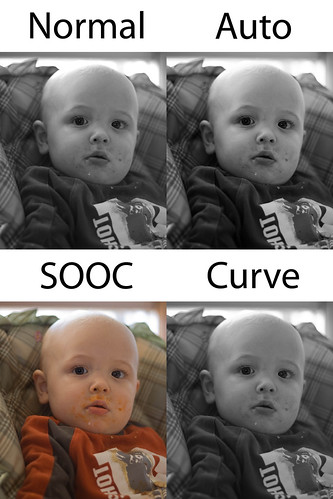





No comments:
Post a Comment