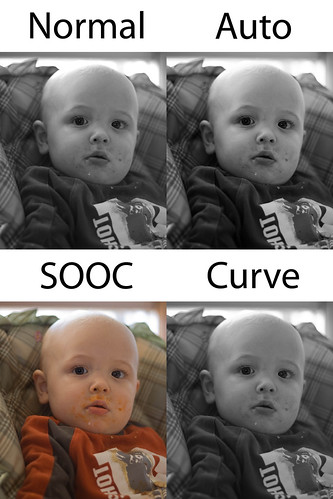Well, it's been a little while with no updates. I have been overly busy with work the past week and have not had time to do proper work ups on my presets. I don't want to just post one for download with a picture. I like to give a little info and my thoughts on each one. Lately time has been a little tight, but it should ease up as the week progresses.
Also, my stock of preset releases was getting slim. I have a list of presets to do, currently 50+ that I have enough info and samples to work with. However one's ready to release were getting slim. In the next few days I will be releasing more, hopefully one a day again, but I may back off to one every other day, and fill off days with other material I would like to cover here. Either way, I plan on daily updates, ongoing, starting this weekend. I hope to get at least two more update out this week.
Upcoming presets:
B&W:
Ilford Delta
Ilford FP4+
Ilford HP5+
Ilford Ortho+
Ilford Pan F+
Ilford XPS 2
Ilford SFX
Konica IR
Adox CHS 50
Kodak Panatomic X
Color:
Kodak Gold 100
Kodak Gold 200
Lately my releases have been just emulating film stock, since it has been focusing on B&W. Most of the tone and contrast is very similar between different speeds from my observation, ISO primarily effects grain and contrast, both easily altered to get desired look. On my first B&W release I attempted to differentiate by speed, but I was primarily mucking with sharpening and noise reduction to artificially enhance camera noise. I decided that that is a bad idea and that grain is better reproduced in Photoshop, at least until Adobe decides to give me grain control in Lightroom!
However I am going to handle color films differently. I I can decide that I see no discernible difference in color and tone between ISO's, then I will release just the emulsion, just like my current B&W's. However, if there is a difference in color, tone and curve between different speeds, then I will release a version for each ISO. This is what will occur when I release my Kodak Gold Presets.
I hope you all have been enjoying my work so far, I assure you that more is to come. I work my day job for a major package delivery service and my days are getting longer as we head into the holiday season, not to mention more photography jobs coming into Christmas. It caught up with me this week and I plan to change my blogging and preset release habits to work them into this schedule.
Well until later,
Micahel